1
2
3
4
5
6
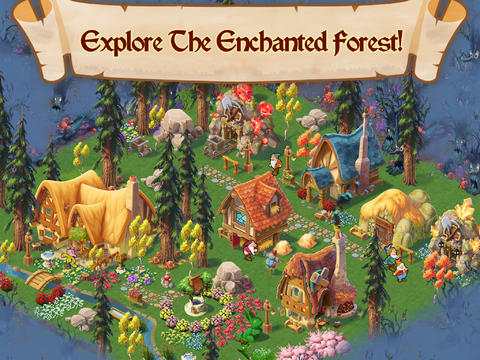





Mobile game UI
Main HUD
Main HUD is the landing screen when the game first launches. New users will see the main button controls as shown
Inventory UI
Inventory screen shows a marker at the top. Marker indicates the max limit of the items that can be stored at a time. This screen initiates social integration via "ask" feature that connects user to facebook friends.
Purchase Dialog Popup
Dialog popup displays what a pop up window for purchase flow will look like. Clicking on the green "buy pickaxe" button takes user to the store UI.
Quest list
This is a sample design for the Quest Manager. Quest list provides user with tasks to be completed in exchange of rewards and experience points.
Quest Completed
Users earn rewards on completion of quests. These rewards can be materials required for building and crafting items within the game.